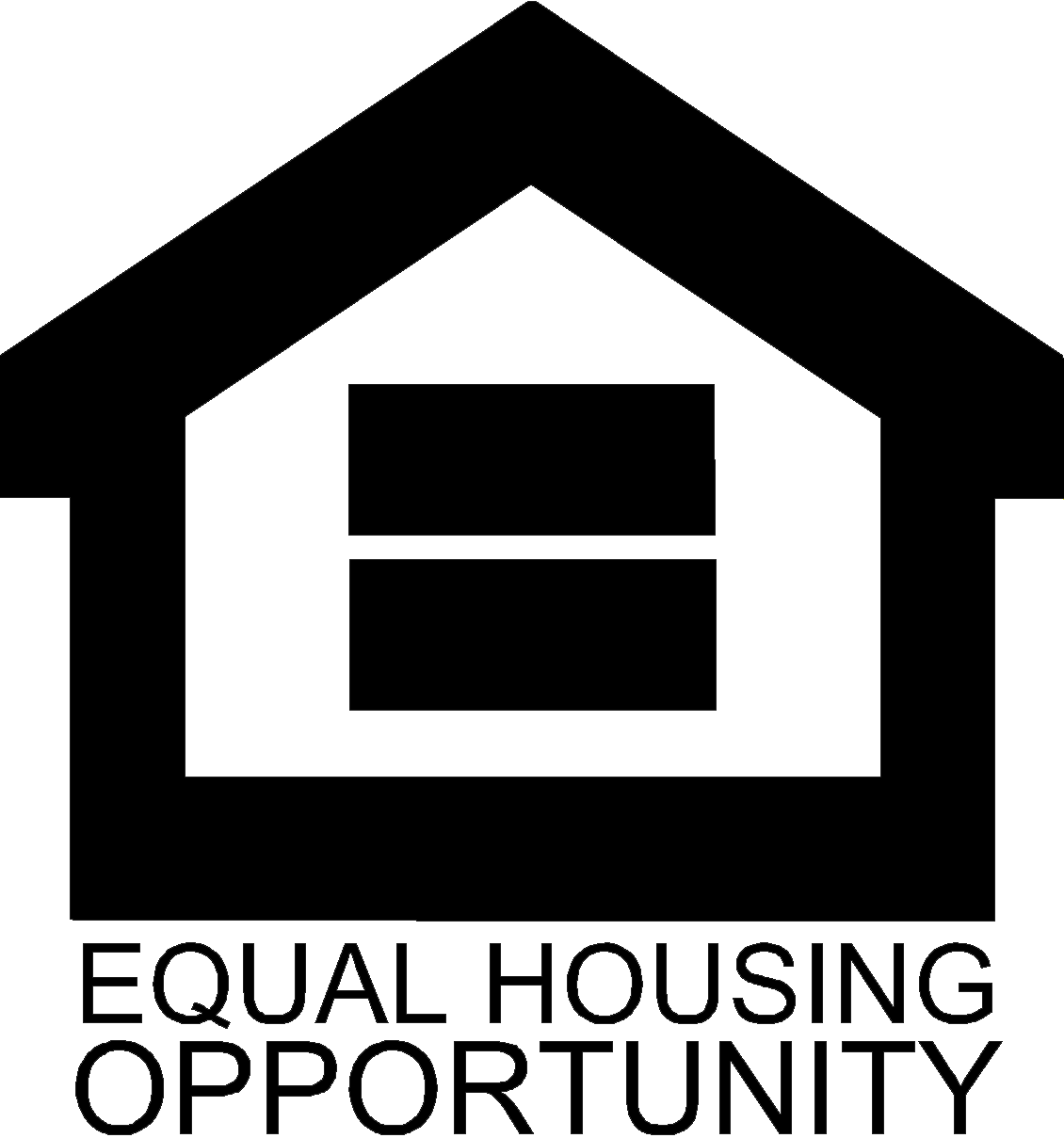Welcome to our Payment Center
When it comes to managing your loan payments, we understand you want options. That’s why we created our Payment Center where you’ll find several quick and easy ways to make your auto loan or personal loan payments on time each month.
Option 1: Set it and forget it
Cost: FREE
Missing a payment can be an expensive hassle. The best way to avoid headaches and late fees is to set up a recurring payment. You can register for Digital Banking and establish an external account to set up your recurring payment.
Or contact us at 800-771-9411 and let us know you’re ready to kick your payment worries to the curb. Simply let us know the day of the month when you want your payment to be made. Then enjoy your worry-free, never-have-to-remember-again life. We’ll do the rest (actually, it’s all done digitally but we’ll take the credit).
Set Up Recurring Payments:
- 1If you have not already done so, add an external account that you will be paying from. Or skip this step if you are paying from an Addition Financial account.
- 2Select "Make a Transfer" on top navigation
- 3From - Select your Addition Financial account or external account from the "Select Account" dropdown
- 4To - Select a loan account from the "Select Account" dropdown
- 5Select the amount for your recurring payment
- 6Send transfer - Select "Scheduled"
- 7Occurs - Set the recurring payment frequency
- 8When - Set the transfer date with enough time for the payment to be delivered (typically 4 business days)
- 9Ending - Make desired selection
- 10Include optional memo
- 11Select "Review"
- 12"Schedule" or "Edit"
Option 2: Pay-as-you-go
Cost: $4.50 per payment
Not ready to commit to recurring payments? That’s OK - just visit the Payment Center each month to make your payments. It’s a quick and easy process. You choose the date and enter the amount, including the fee, and your payment will be credited
on time for you. Visit the Payment Center and pay $4.50 for your one-time payment.
Better yet, there’s no charge to use our online banking system with Bill Pay. You can pay by debit card or provide us with the routing and account numbers for the account you'll use to make your payment. You can even transfer funds from an external account at another financial institution to your Addition Financial loan. Go to Digital Banking and set up your credentials. (It’s free!)
Option 3: Oops! I really need to talk to someone today! (Call us to make your payment manually.)
Cost: $8 per payment
Did the dog eat your calendar? No worries. You can visit a branch or call us at (800) 771-9411 and we’ll make your payment manually using either a debit card or routing and account number for the payment account. Even better, we can set up recurring payments for you right over the phone or at the branch and you won’t be charged the $8
fee.