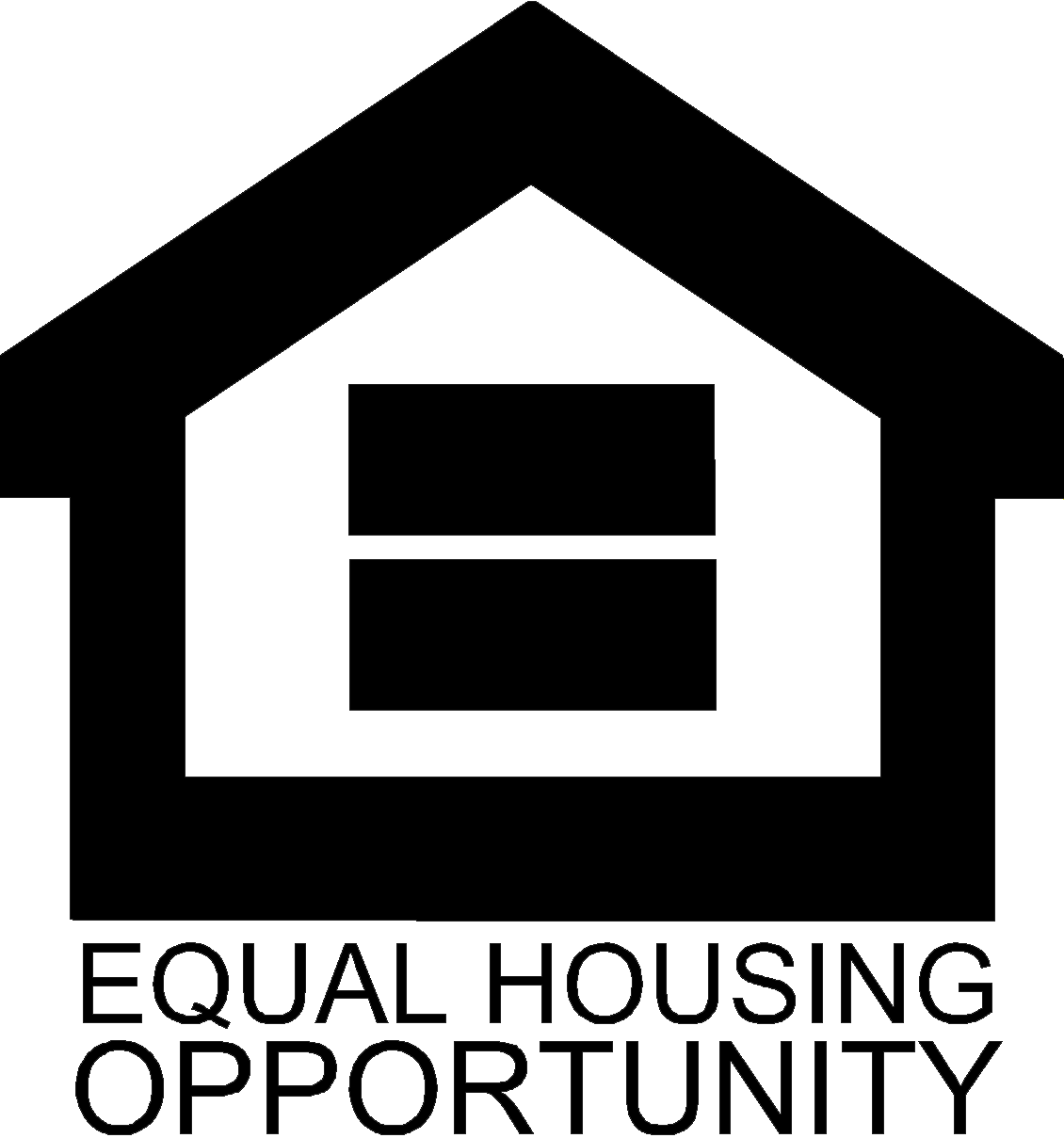Digital Banking Features
-
User-Friendly
Less clicks and easy navigation.
-
Convenient Card Options
Request new cards, add cards to a digital wallet, and set up alerts.
-
Enhanced Security Features
Set up multi-factor authentication and security alerts.
-
Multiple Accounts, One View
View all your accounts with a single login.
-
Powerful Financial Tools
Analyze your spending, set savings goals, and build a budget with just a few clicks.
-
Simplified Payments
Set payment reminders, manage stop payments and take advantage of skip-a-payment options.
-
Member to Member Transfers
Instantly transfer money to other members.
-
Dedicated Business Banking
Manage your business account, generate reports, and control user access.
This guide provides an overview of AFCU’s Digital Banking system from a user-facing perspective. The topics covered in this guide include:
- Login Page
- Dashboard Features
- User Settings
- Transfers
- User Management
- Account Management Features
- Secure Messages
Click here to view full details!
This guide provides an overview of AFCU's Digital Banking system tailored for business users. The topics covered include:
- Business Account Reporting
- Business More Menu
- Business Support Hub
- Business Transfers
- Business User Settings
- Business User Login
- Business View My Accounts
Click here to view full details!
What Members Are Saying!
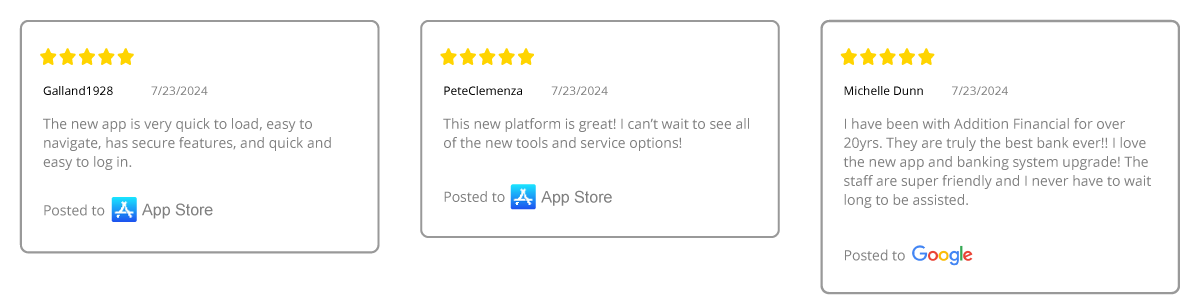
How-To Videos
Registration for New Digital Banking
How to Reset Your Password
How to Open an Account
How to Switch Between Accounts
How to Make a Mobile Deposit
How to Add a Member to Member Account
How to Add Your Credit Card to Mobile Wallet
How to Set up Activity Alerts
How to Customize Your Dashboard
How to Set Up and Manage Transfers
How to Find your Account, Routing and MICR Numbers
How to Set Up Bill Pay
How to Set Up Quick Balance
How to Get Started with FinCheck
Frequently Asked Questions (FAQs)

Have questions? Count us in.
Call us directly at 800-771-9411 or visit AdditionFi.com/Contact for any questions you may have.